Much like the man who “was naturally a thirsty soul, and was soon tempted to repeat the draught” in Washington Irvings illustration, Meta has an insatiable thirst for your and your users’ data.
You are here, so you most likely want to give them some.
Step 1: Go to Events Manager
If you already know your pixel ID, this is the easiest way to get there is to go to the following URL and replace the [INSERT PIXEL ID HERE] with your pixel ID:
https://business.facebook.com/events_manager2/list/pixel/[INSERT PIXEL ID HERE]/overview
If you don’t know your pixel ID, you can find it through the lefthand flyout menu like this by clicking on “Events Manager” and, from there, “Settings”:
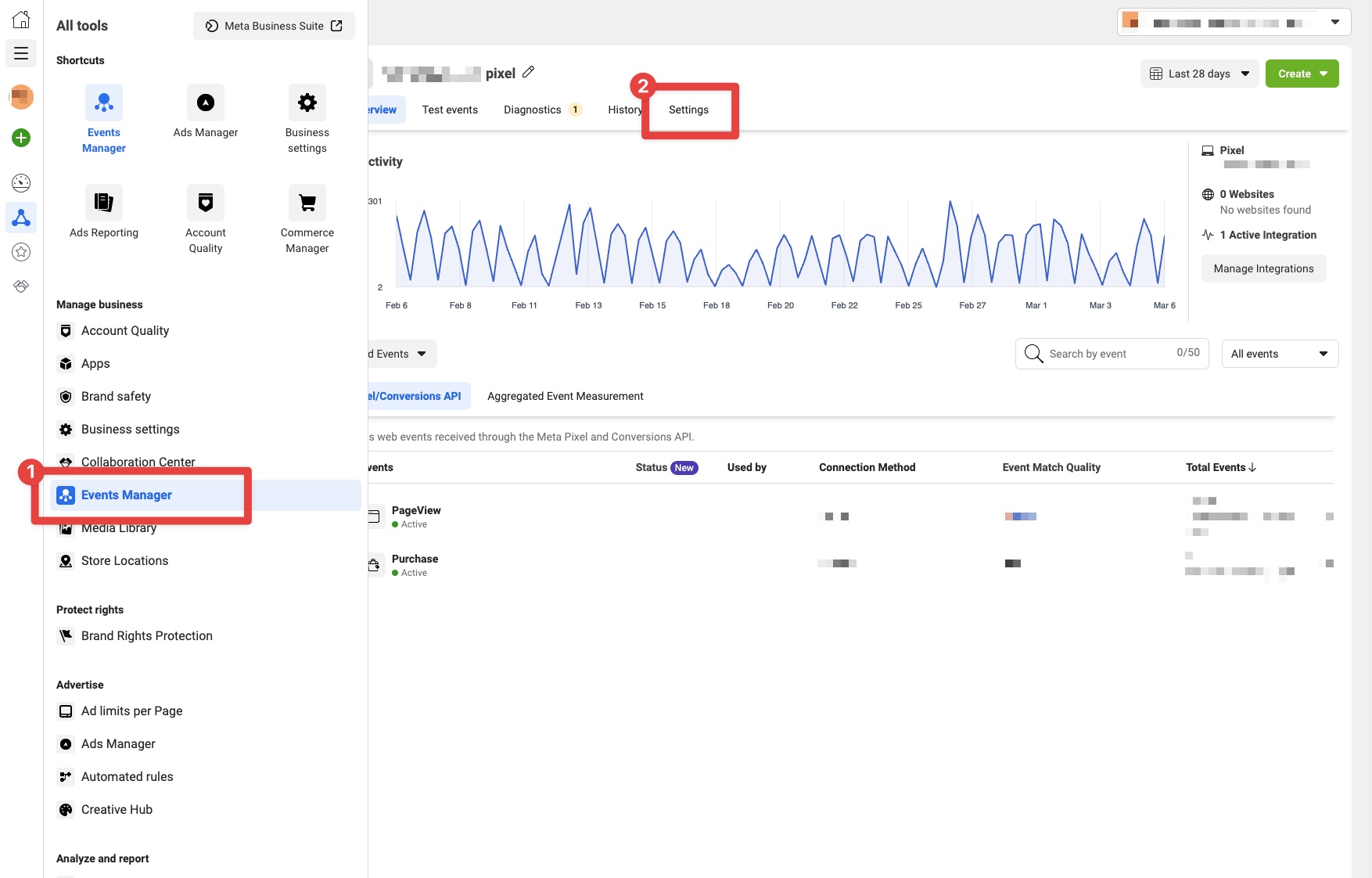
Step 2: Generate the token
Once you’re in the Events Manager settings for your pixel, scroll almost all the way down to find the “Set up manually” section with the tiny link “Generate access token”:
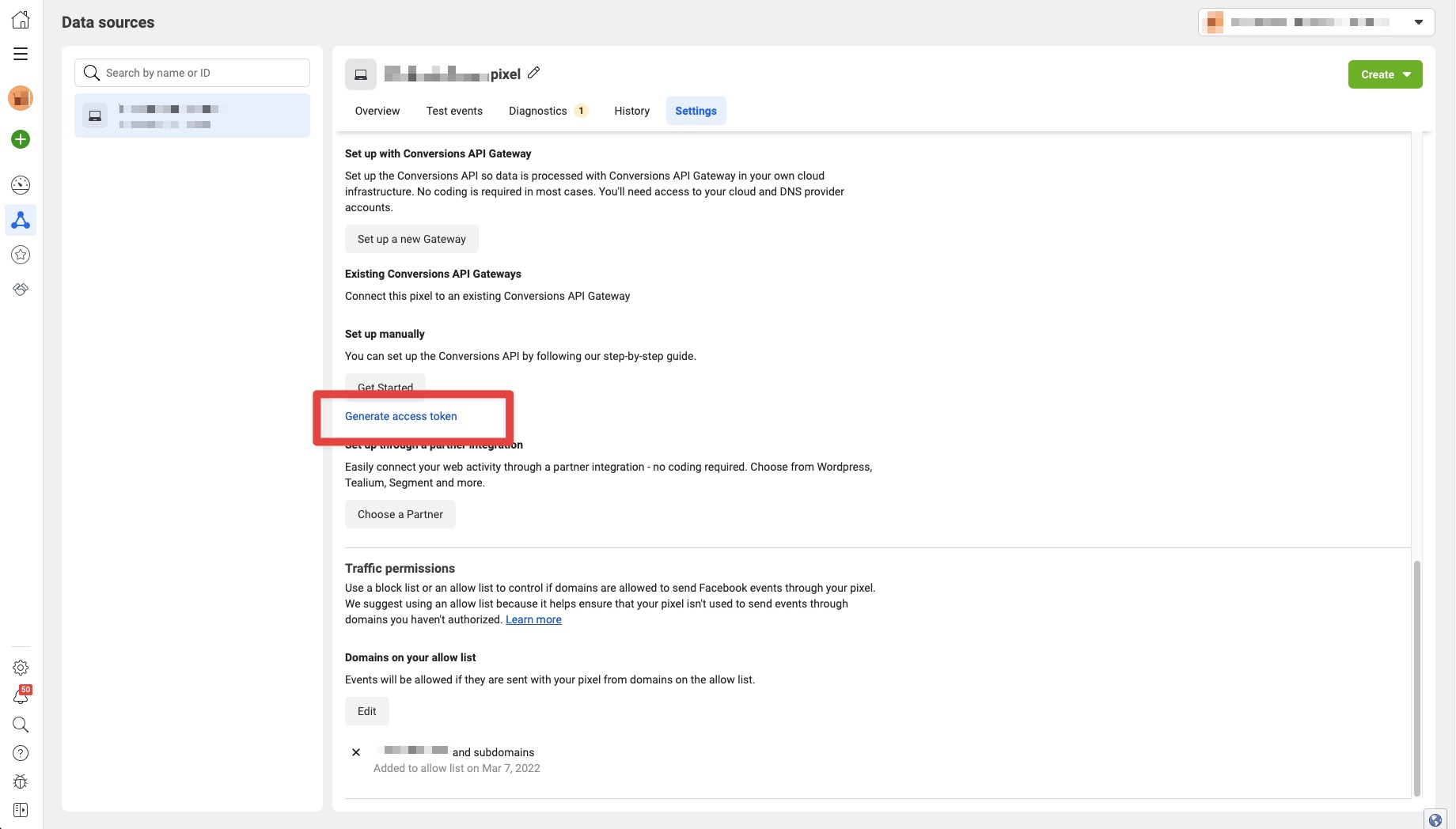
Click it and you’ll be given the token which you should copy and paste into your application or pass on to your developer.
