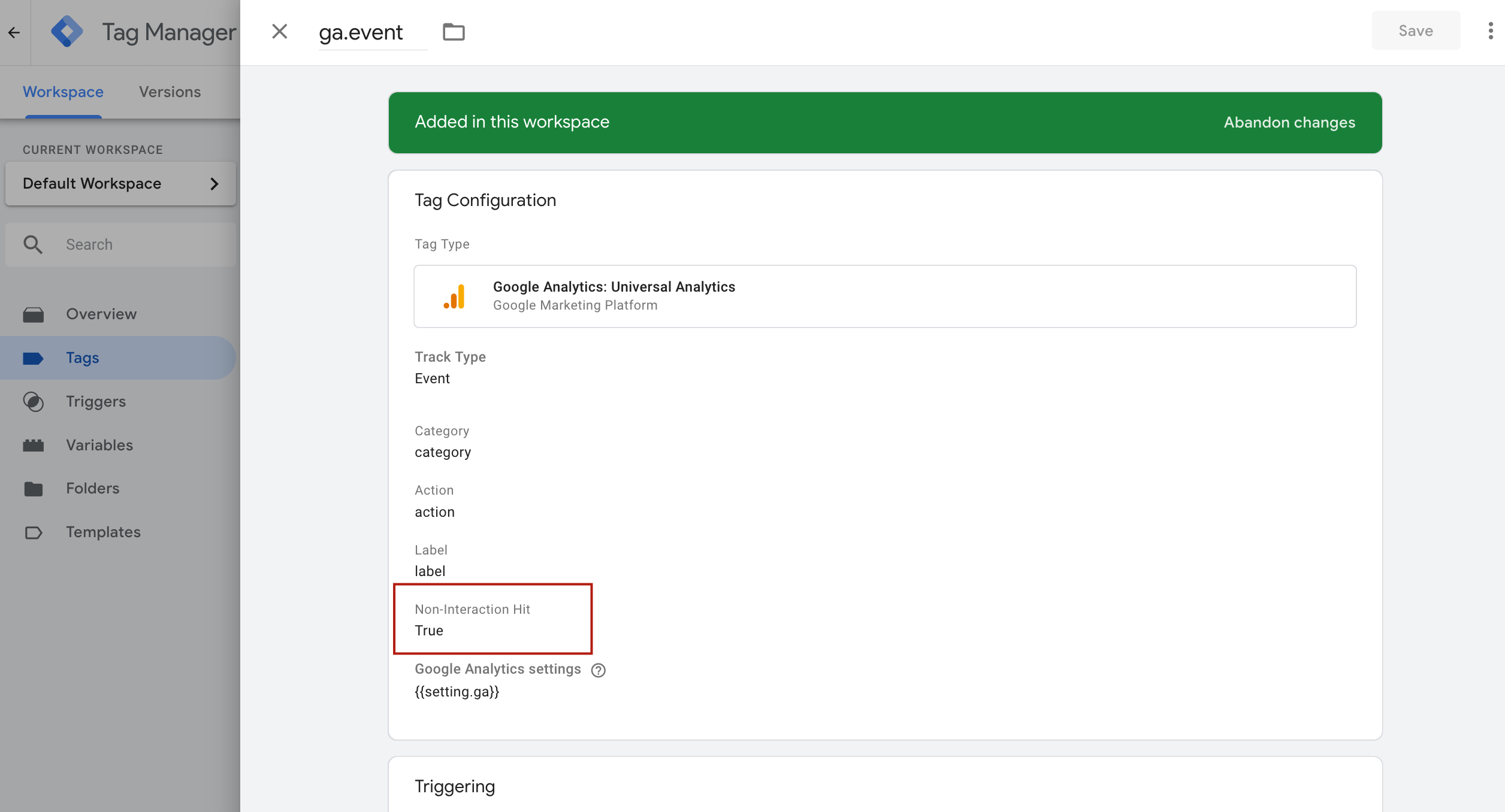What is a Google Analytics non-interaction event?
Google Analytics events affect your Bounce Rate. In cases where you don’t want this behavior, marking an event as “non-interaction” prevents this.
Let’s dive into the details by starting from the beginning:
Events
Google Analytics events are often used to track all sorts of user interactions like newsletter subscriptions, banner clicks or scrolling past a certain point.
Bounce Rate
The GA metric Bounce Rate refers to the ratio of sessions with only one interaction hit.
Let’s say you tracked 100 total sessions.
In 70 of those sessions, the user clicked through to a second page within the site, thus triggering at least one more pageview.
In the remaining 30 of those sessions, users left the site after their initial pageview, i. e. without reading a second article – that’s what’s called a Bounce.
In this example, the Bounce Rate would be 30%.
But it’s not just pageviews that lower the bounce rate: Once an event is triggered, the user didn’t bounce.
Events without user interactions
Not every event has to be an important user interaction. They are equally useful to track things which come with no or less conscious effort by the user: * How fast the page loaded in the user’s browser with performance metrics like Web Vitals * Impressions of ads and call to action elements on the page * Asynchronously collected user information like reCAPTCHA checks or the user’s wheather
All these happen without the user really doing anything, so it could be problematic if these events lowered the Bounce Rate. If we were to trigger a event immediately after the pageview, the Bounce Rate would be 0% as every user would have a second hit within their session. Bounce Rate would become a useless metric.
For every type of event, you have to decide whether or not it represents a relevant user interaction for you. This distinction is not always easy to make, but you should try to implement a guideline that is followed across all events.
Configure events to be non-interactive
With analytics.js
ga("send", "event", "category", "action", "label", "value", {
"nonInteraction": 1
})
With gtag.js
gtag("event", "action", {
"event_label": "label",
"event_category": "category",
"non_interaction": true
});
With Google Tag Manager
In your Google Analytics event tag, set the “Non-Interaction Hit” setting to True. You can use a variable instead of a static True/False value if you want to decide based on other factors whether or not event should count as an interaction or not.